海外の開発者の方が公開してくれたブログ、Building an Ionic2 App with the Salesforce Mobile SDKを試してみました。Ionic2は現在ベータ版です。
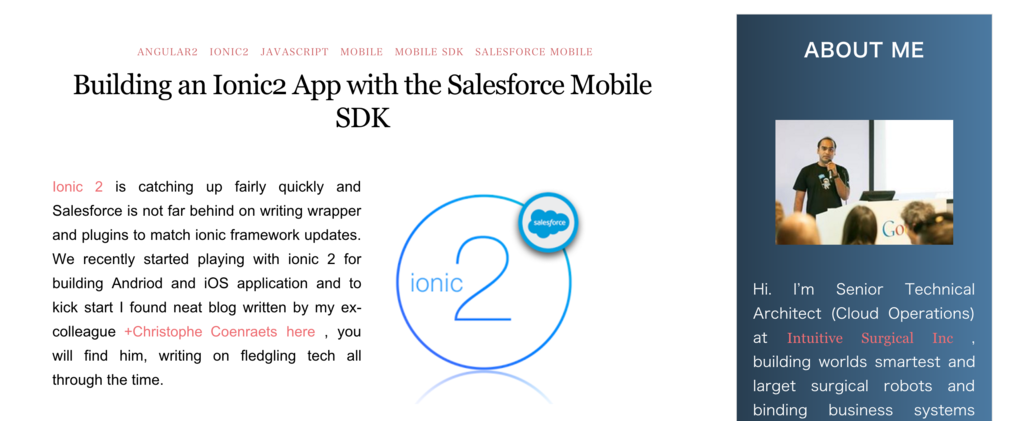
Building an Ionic2 App with the Salesforce Mobile SDK - Oyecode
次のコマンドでIonic2とcordovaの環境を用意します。
$ cd desktop $ cd work $ sudo npm install -g ionic@beta $ sudo npm install -g cordova
次のコマンドでIonicアプリを作成します。
$ ionic start myApp salesforce $ cd myApp $ ionic platforms update ios $ ionic plugin add https://github.com/forcedotcom/SalesforceMobileSDK-CordovaPlugin
次のコマンドでemulateコマンドが実行できるようになります。
$ npm install -g ios-sim
次のコマンドでビルドが実行されます。
$ ionic build ios
ビルドエラーが発生したら次のコマンドで解決するかも・・・
$ ionic platform remove ios $ ionic platform add ios
次のコマンドでエミュレータが起動します。
$ ionic emulate ios
エミュレータのtargetが見つからないというようなエラーがでた場合は次のコマンドで解決できると思います。
$ ionic emulate ios --target="iPhone-6, 9.2"
9.2はOSのバージョン、XCodeのDeviceメニューから確認できます。
・・・自分の環境ではエミュレータに正しく表示されましせんでした。
続きです。
$ sudo npm install -g force-server $ cd www/ $ force-server
先ほどのiOSエミュレータではうまく行きませんでしたが、force-severの方はうまくいきました。