GulpにWebpackとビルドツールの使い方をなんとなく理解できてきたので、Angular2のQuick Startをやってみました。
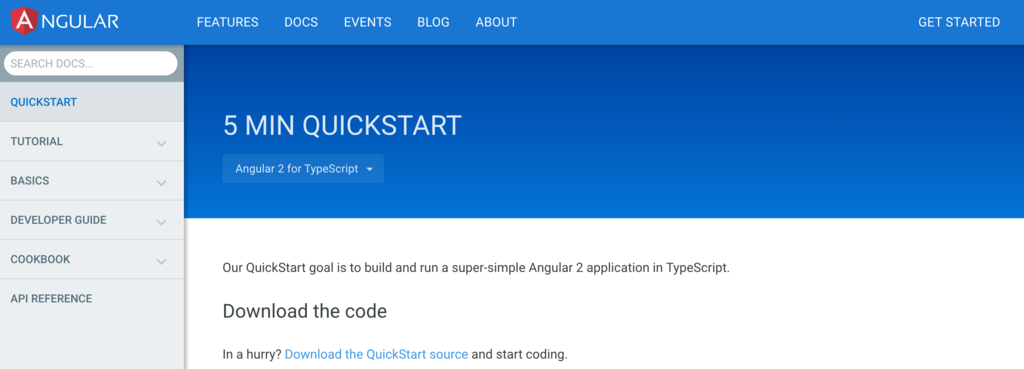
1. Download the code
QuickStart用にサンプルコードが用意されています。これをダウンロードして進めていけばいいみたいです。
GitHubに公開されているのでgit cloneコマンドで取得できます。
$ git clone https://github.com/angular/quickstart my-proj $ cd my-proj
ダウンロード後は次のコマンドで.gitファイルを削除します。
$ rm -rf .git
git initで自分用にgitリポジトリを用意します。
$ git init $ git add . $ git commit -m "Initial commit" ||> GitHubやBitbucketを利用する場合は次のコマンドでデプロイできます。 >|| git remote add origin <repo-address> git push -u origin master
おまけ
git commitするとき次の書き方をすればタイトルと説明を入力できます。
$ git commit -m "最初のコミット" -m "Angular2のQuick Startのサンプルコードです。"
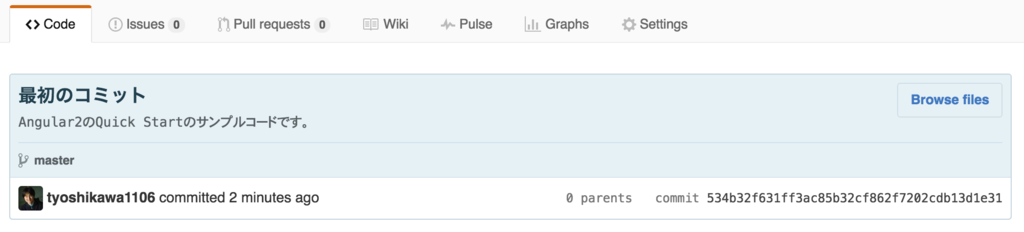
node moduleの準備とアプリの起動。
$ npm install $ npm start
これでlocalhost:3000でアプリを立ち上げることができます。
利用できるnpm scriptsについて
次のコマンドが利用できるみたいです。
$ npm start $ npm run tsc $ npm run tsc:w $ npm run lite $ npm run typings $ npm run postinstall $ npm test $ npm run webdriver:update $ npm run e2e
設定ファイルについて
tsconfig.json
TypeScriptのコンパイル情報を定義。
{
"compilerOptions": {
"target": "es5",
"module": "system",
"moduleResolution": "node",
"sourceMap": true,
"emitDecoratorMetadata": true,
"experimentalDecorators": true,
"removeComments": false,
"noImplicitAny": false
},
"exclude": [
"node_modules",
"typings/main",
"typings/main.d.ts"
]
}typings.json
TypeScriptで必要な設定情報を定義。
{
"ambientDependencies": {
"es6-shim": "registry:dt/es6-shim#0.31.2+20160317120654",
"jasmine": "registry:dt/jasmine#2.2.0+20160412134438"
}
}package.json
Node.jsで必要なパッケージとスクリプトを定義。
{
"name": "angular2-quickstart",
"version": "1.0.0",
"scripts": {
"start": "tsc && concurrently \"npm run tsc:w\" \"npm run lite\" ",
"lite": "lite-server",
"postinstall": "typings install",
"tsc": "tsc",
"tsc:w": "tsc -w",
"typings": "typings"
},
"license": "ISC",
"dependencies": {
"angular2": "2.0.0-beta.17",
"systemjs": "0.19.26",
"es6-shim": "^0.35.0",
"reflect-metadata": "0.1.2",
"rxjs": "5.0.0-beta.6",
"zone.js": "0.6.12"
},
"devDependencies": {
"concurrently": "^2.0.0",
"lite-server": "^2.2.0",
"typescript": "^1.8.10",
"typings":"^0.8.1"
}
}コンポーネントの作成
app/app.component.ts
import {Component} from 'angular2/core';
@Component({
selector: 'my-app',
template: '<h1>My First Angular 2 App</h1>'
})
export class AppComponent { }
Angular2を利用する際に必要なファイルはnpm installで取得できますが、利用するときはimport処理を実行すればいいみたいです。
import {Component} from 'angular2/core';@Componentではコンポーネント情報を指定します。ここでHTMLなどのテンプレートを記載できるみたいです。
@Component({
selector: 'my-app',
template: '<h1>My First Angular 2 App</h1>'
})export classでそのコンポーネントが利用できるアプリケーションロジックを記載できるんだと思います。(Quick Startでは空のまま。)
export class AppComponent { }index.htmlの用意
コンポーネントの準備ができたのでそれを呼び出すHTMLファイルを用意します。
<html>
<head>
<title>Angular 2 QuickStart</title>
<meta name="viewport" content="width=device-width, initial-scale=1">
<link rel="stylesheet" href="styles.css">
<!-- 1. Load libraries -->
<!-- IE required polyfills, in this exact order -->
<script src="node_modules/es6-shim/es6-shim.min.js"></script>
<script src="node_modules/angular2/es6/dev/src/testing/shims_for_IE.js"></script>
<script src="node_modules/angular2/bundles/angular2-polyfills.js"></script>
<script src="node_modules/systemjs/dist/system.src.js"></script>
<script src="node_modules/rxjs/bundles/Rx.js"></script>
<script src="node_modules/angular2/bundles/angular2.dev.js"></script>
<!-- 2. Configure SystemJS -->
<script>
System.config({
packages: {
app: {
format: 'register',
defaultExtension: 'js'
}
}
});
System.import('app/main')
.then(null, console.error.bind(console));
</script>
</head>
<!-- 3. Display the application -->
<body>
<my-app>Loading...</my-app>
</body>
</html>
Angular2では基本、次のファイルの読み込みが必要になるみたいです。
<!-- IE required polyfills, in this exact order --> <script src="node_modules/es6-shim/es6-shim.min.js"></script> <script src="node_modules/systemjs/dist/system-polyfills.js"></script> <script src="node_modules/angular2/es6/dev/src/testing/shims_for_IE.js"></script> <script src="node_modules/angular2/bundles/angular2-polyfills.js"></script> <script src="node_modules/systemjs/dist/system.src.js"></script> <script src="node_modules/rxjs/bundles/Rx.js"></script> <script src="node_modules/angular2/bundles/angular2.dev.js"></script>
次のコードはSystemJsの定義です。アプリケーションとライブラリモジュールの読み込みを行います。Webpackをつかって対応する方法もあるみたいです。
<script>
System.config({
packages: {
app: {
format: 'register',
defaultExtension: 'js'
}
}
});
System.import('app/main')
.then(null, console.error.bind(console));
</script>Testing
Angualr2はTypeScriptをつかって開発できます。TypeScriptのテストは.specファイルで行います。例えば次のファイルです。
app/app.component.spec.ts
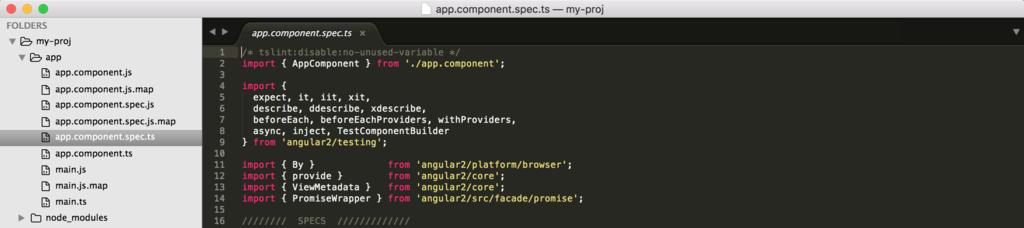
テスト実行は次のコマンドです。
$ npm test
テストはKarmaをつかって行っています。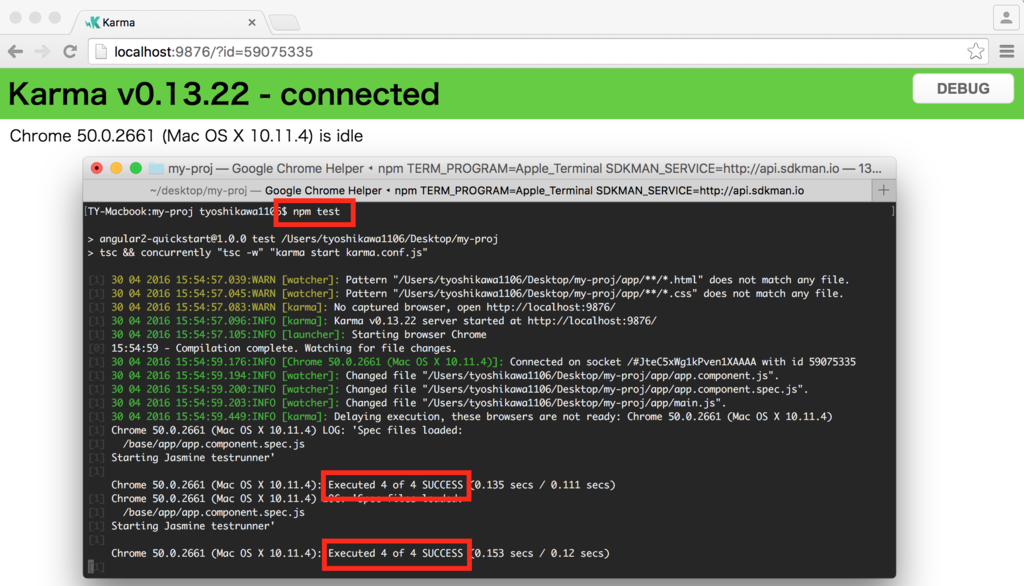
以上のようなことをQuick Startを進めることで確認することができました。Quick Startでは環境構築的なこと確認できました。これの続きについては別メニューとして用意されたTutorialで確認できるみたいです。